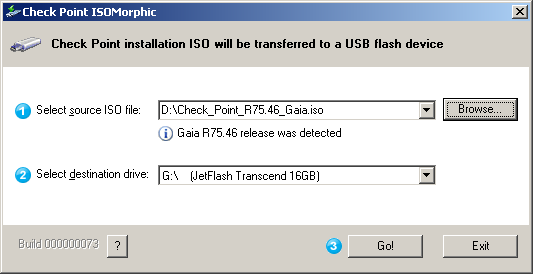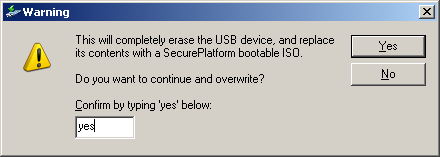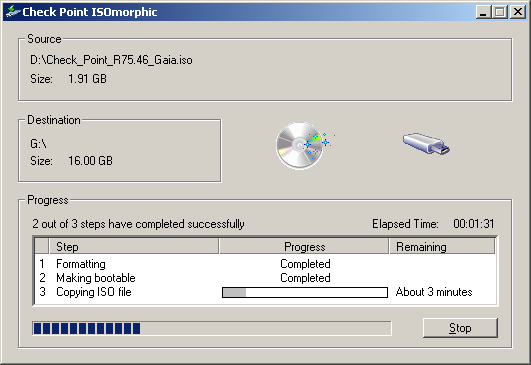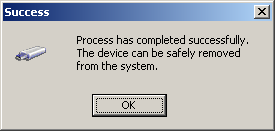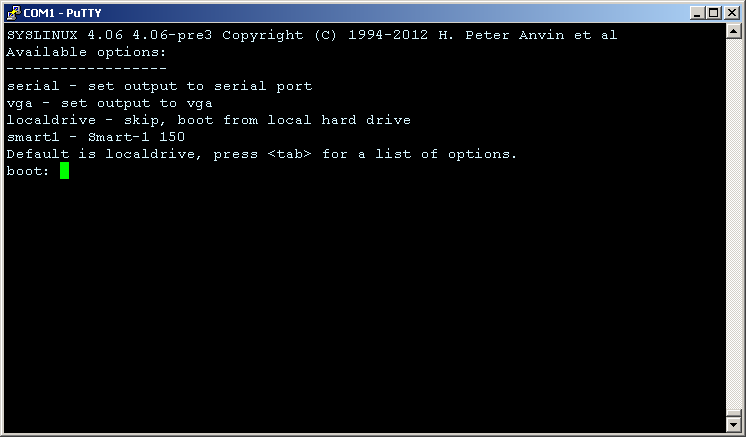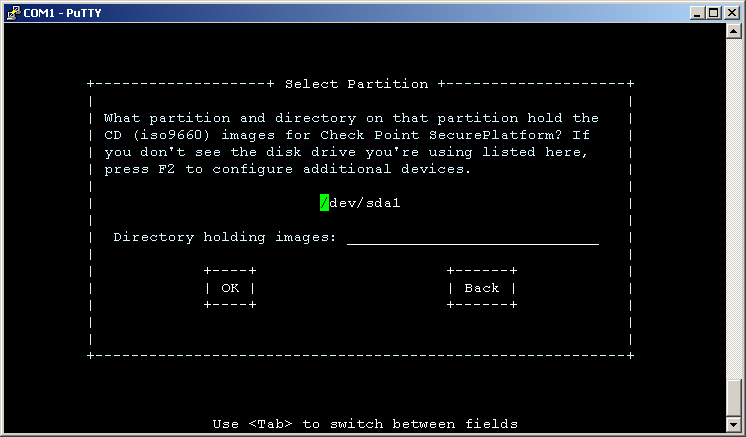http://www.cymru.com/Documents/secure-ios-template.htmlSecure IOS Template Version 6.4 04 APR 2013
[ Documents ] [ Home ]
Introduction
One of the challenges of any network is how to mitigate, if not deny, the various attacks launched daily on the Internet. While blocking the script kiddies and their attempts to gain root or scan a subnet is one challenge, a greater challenge has been to mitigate the DDoS attacks. While nothing is foolproof, layers of protection can be applied to the problem.
Taking a holistic view of the challenge led to the creation of the layered approach. In this approach, the following philosophies are applied:
- The border router provides for protocol protection and defends itself and the firewall.
- The firewall provides port protection and defends itself and the host residing behind it.
- The end stations are configured to survive various DOS attacks as well as to reduce the number of noxious services which might be exploited.
This results in the "funnel effect," wherein progressively less nasty traffic comes through the overall pipe. The network is "crunchy through and through," not just at the edges.
A brief aside - If you are interested in tuning your UNIX systems to provide additional defense against myriad attack types, please peruse my
UNIX IP Stack Tuning Guide.
The purpose of this document is to introduce the first wall of defense, the router. The attached template provides a work in progress towards the goal of a secure border device. This template does not cover router or routing protocol basics, and only lightly touches on the topic of router performance tuning (e.g. using the loopback device instead of the null device for black hole routes). For more on router performance tuning tips, please see my
Cisco Router Performance Tuning document.
As an added bonus,
George Jones has written a tool,
NCAT, that will validate Cisco router configurations. Using a template configuration,
NCAT will ensure that any router configuration adheres to the policies in the template. I highly recommend this tool. You will find it at
ncat.sourceforge.net.
We no longer list the bogons in this template, so please look for detailed bogon insight on our
Bogon List.
Barry Greene and Philip Smith, both formerly of Cisco, have published a book entitled
Cisco ISP Essentials. This is an excellent collection of clue. You can learn more about it at
www.ispbook.com.
Cisco maintains a nice collection of security documents
here.
Credits
I truly appreciate the suggestions, bug reports, and thoughtful discourse provided by these folks. Thank you!
- Bruce Babcock
- Alison Gudgeon
- Paul Jacobs
- Deepak Jain
- George Jones
- Christian Koch
- Mark Kent
- Thomas Kernen
- John Kristoff
- Christopher Morrow
- Hank Nussbacher
- Johan van Reijenda
- Ken Reiss
- Rafi Sadowsky
- Steve Snodgrass
- Alfredo Sola
- David Wolsefer
- And, of course, the FIRST community.
Overview
The Cisco Secure IOS Configuration Template is simply a template, or a starting point. Individual sites will need to modify the template to varying degrees. For example, the template does not include any routing protocol information. This would make the template far too large and specific. Although one could argue that a BGP configuration would meet the needs of a great many border routers, it was decided to shelve that piece for another template. You may wish to peruse my
Secure Cisco BGP Configuration Template to assist you in securing your BGP configuration. As with all templates, your mileage may vary.
The template has undergone a trial by fire, protecting various sites. In one case, a modified version of this template protects a site that endures upwards of 10000 attacks per day. The template has weathered the storm well, although not without some real time modification. As the instruments and methods of the malcontents change, so do the attack styles. However, this template has yet to fail, and the sites behind it have remained on-line throughout attacks of moderate to great intensity.
Clearly, hardware counts. A 2501 with this template will not provide much in the way of protection, and certain features of this template will not work on the lower tier of Cisco routing products. The template was written with a Cisco 7000 or greater model in mind.
This template is not a panacea. It will not stop all attack types. It is simply a part of a larger design. Remember the layered approach.
Decisions, Decisions
As noted, the template must be modified to fit the environment. Obviously such things as IP addresses and routes must be changed. How ever, there are other decisions to be made. The IP address of the FTP, TACACS+, and syslog servers must be noted, for example.
Enabling the anti-spoofing feature of CEF (reverse-path) is another thorny issue for those with the potential for asymmetric data flows. In this case, ACLs should be used for anti-spoofing protection. Both options are provided in the template.
Determining the proper CAR limits for multicast, ICMP, and UDP is quite site specific. While some defaults have been placed in the configuration, it is best to size the pipe and modify the limits accordingly. It is difficult to model a situation where ICMP should be allowed more than 575Kb/s of bandwidth, however your mileage may vary.
Caveats
As with all things,
test test test. Do not deploy a configuration without thoroughly testing it in a non-production environment. If you do not understand the commands or the accompanying comments, do not utilize them. You may find yourself in a sticky debugging session at some point, so complete understanding of the configuration is highly recommended.
This template WILL NOT WORK without modification to suit your gear and topology!Question, Comments, Suggestions
This is a work in progress, and feedback from those who use the template, have their own bag of tricks, or endure malicious attacks is most welcome! If you have questions, I will do my best to answer them and assist you. Please route all commentary and questions to
[email protected].
I hope you find this helpful in your effort to fend off the Internet vandals!
Template
The commands are in
BOLD text so that they stand out from the surrounding comments.
! Secure router configuration template.
! Version 6.4
! @(#)Secure IOS template v6.4 04 APR 2013 Team Cymru
[email protected]! @(#)https://www.cymru.com/Documents/secure-ios-template-64.html
!
! This configuration assumes the following topology:
!
!
Upstream/Internet! 192.0.2.1/28
!
|! 192.0.2.14/28 (Ethernet 2/0)
!
THIS ROUTER! 192.0.2.17/28 (Ethernet 2/1)
! |
! 192.0.2.30/28
!
Firewall! 192.0.2.33/27
! |
! 192.0.2.32/27
!
Intranet!
! In this case, 192.0.2.34 is the loghost, FTP server, etc.
! for the router. It could also be the firewall if
! circumstances dictate.
!
service nagleservice tcp-keepalives-inservice tcp-keepalives-out!
! Show copious timestamps in our logs
service timestamps debug datetime msec show-timezone localtimeservice timestamps log datetime msec show-timezone localtime! Ensures all passwords and secrets are obfuscated when looking at
! configuration files
service password-encryptionno service dhcp!
hostname secure-router01!
boot system flash slot0:rsp-pv-mz.121-5a.binlogging buffered 16384 debuggingno logging console! The keyword 'secret' ensures MD5 is used when 'service password
! encryption' is used (above.) The keyword 'password' uses a mechanism
! which is simple to reverse-engineer and should be avoided
enable secret <PASSWORD>no enable password!
! Use TACACS+ for AAA. Ensure that the local account is
! case-sensitive, thus making brute-force attacks less
! effective.
aaa new-modelaaa authentication login default group tacacs+ local-caseaaa authentication enable default group tacacs+ enableaaa authorization commands 15 default group tacacs+ localaaa accounting exec default stop-only group tacacs+aaa accounting commands 15 default stop-only group tacacs+aaa accounting network default stop-only group tacacs+tacacs-server host 192.0.2.34tacacs-server key cheezit!
! In the event that TACACS+ fails, use case-sensitve local
! authentication instead. Keeps the hackers guessing, and
! the router more secure.
username <USERNAME> secret <PASSWORD>!
! Logging the commands run while at enable level access is
! a great way to track mistakes, security issues, etc.
archive log config logging enable logging size 500 notify syslog hidekeys!
! Ensure TCL doesn't use an initilizaion file where available. This won't show up in the
! config. It will break your router-based TCL scripts if
! if you use such, so use with care!
no scripting tcl initno scripting tcl encdir!
! Enable the netflow top talkers feature.
! You can see the top N talkers (50 in this example) with the
!
show ip flow top-talkers command. This is a handy
! utility to use during DDoS attacks and traffic issues. You
! can
sort-by either
packets or
bytes, as you prefer.
ip flow-top-talkers top 50 sort-by packets!
! Don't run the HTTP server.
no ip http serverno ip http secure-server!
! Allow us to use the low subnet and go classless
ip subnet-zeroip classless!
! Disable noxious services
no service padno ip source-routeno ip fingerno ip bootp serverno ip domain-lookup!
! Block brute force login attempts while maintaining access for legitimate source addresses.
!
http://www.cisco.com/en/US/docs/ios/sec_user_services/configuration/guide/sec_login_enhance_ps6922_TSD_Products_Configuration_Guide_Chapter.html! This is in theory unnecessary if VTY ACLs are in place, yet things happen and this adds the
! "belt" to the VTY ACL "suspenders."
! Note carefully the use of ACL 100 in the login quiet-mode statement. This ensures our
! legitimate administrator addresses can still reach the router even after a vigorous
! bruteforce or attack attempt.
login block-for 100 attempts 15 within 100login quiet-mode access-class 100login on-failure loglogin on-success log!
! Catch crash dumps; very important with a "security router."
ip ftp username rooterip ftp password <PASSWORD>! Give our core dump files a unique name.
exception core-file secure-router01-coreexception protocol ftpexception dump 192.0.2.34!
! Fire up CEF for both performance and security.
ip cef!
! Set the timezone properly. It is best to standardize on one
! timezone for all routers, thus making problem tracking easier.
clock timezone GMT 0! Synchronize our clocks with a local (trusted and authenticated)
! NTP server. The SECRETKEY must be the same on both the router
! and the NTP server.
ntp authentication-key 6767 md5 <SECRETKEY>ntp authenticatentp update-calendarntp server 192.0.2.34!
! Configure the loopback0 interface as the source of our log
! messages. This is often used for routing protocols as well.
! Select an IP address that uniquely identifies this router.
! One trick is to allocate a netblock for use as the router
! loopback netblock.
int loopback0 ip address 10.10.10.10 255.255.255.255 no ip redirects no ip unreachables no ip proxy-arp!
! Configure null0 as a place to send naughty packets. This
! becomes the "roach motel" for packets -- they can route in,
! but they can't route out.
interface null0 no ip unreachables!
interface Ethernet2/0 description Unprotected interface, facing towards Internet ip address 192.0.2.14 255.255.255.240 ! Do we run CEF verify? Yes if the data path is symmetric. No
! if the data path is asymmetric.
ip verify unicast reverse-path ! Apply our template ACL
ip access-group 2010 in ! Allow UDP to occupy no more than 2 Mb/s of the pipe.
rate-limit input access-group 150 2010000 250000 250000 conform-action transmit exceed-action drop ! Allow ICMP to occupy no more than 500 Kb/s of the pipe.
rate-limit input access-group 160 500000 62500 62500 conform-action transmit exceed-action drop ! Allow multicast to occupy no more than 5 Mb/s of the pipe.
rate-limit input access-group 170 5000000 375000 375000 conform-action transmit exceed-action drop ! Don't send redirects.
no ip redirects ! Don't send unreachables.
! NOTE WELL that this may break PMTU discovery.
! For example, if this router is edge for a VPN of any sort, you might need
! to enable ip unreachables
! A typical symptom is ping working but a larger transmission doesn't.
no ip unreachables ! Don't propogate smurf attacks.
no ip directed-broadcast ! Don't pretend to be something you're not. :-)
no ip proxy-arp ! Do not reveal our netmask
no ip mask-reply ! Log all naughty business.
ip accounting access-violations ! If you allow multicast in your network or participate in the
! MBONE, the following multicast filtering steps will help to
! ensure a secure multicast environment. These must be applied
! per interface.
ip multicast boundary 30 !
! Keep flow data for analysis. If possible, export it to a
! cflowd server.
ip route-cache flow!
interface Ethernet2/1 description Protected interface, facing towards DMZ ip address 192.0.2.17 255.255.255.240 ! Do we run CEF verify? Yes if the data path is symmetric. No
! if the data path is asymmetric.
ip verify unicast reverse-path ! If we are using RPF, comment out the ACL below.
ip access-group 115 in no ip redirects no ip unreachables no ip directed-broadcast no ip proxy-arp ip accounting access-violations ip multicast boundary 30 no ip mask-reply ip route-cache flow!
! Default route to the Internet (could be a routing
! protocol instead)
ip route 0.0.0.0 0.0.0.0 192.0.2.1! Route to network on the other side of the firewall
ip route 192.0.2.32 255.255.255.224 192.0.2.30! Black hole routes. Do not combine this with TCP Intercept;
! in fact, don't use TCP Intercept at all.
!
! Bogons
! Team Cymru has removed all static bogon references from this template
! due to the high probability that the application of these bogon filters
! will be a one-time event. Unfortunately many of these templates are
! applied and never re-visited, despite our dire warnings that bogons do
! change.
!
! This doesn't mean bogon filtering can't be accomplished in an automated
! manner. Why not consider peering with our globally distributed bogon
! route-server project? Alternately you can obtain a current and well
! maintained bogon feed from our DNS and RADb services. Read more at the
! link below to learn how!
!
!
https://www.team-cymru.org/Services/Bogons/!
! Export our NetFlow data to our NetFlow server, 192.0.2.34. NetFlow
! provides some statistics that can be of use when tracing the true
! source of a spoofed attack.
ip flow-export source loopback0ip flow-export destination 192.0.2.34 2055ip flow-export version 5 origin-as!
! Log anything interesting to the loghost. Capture all of
! the logging output with FACILITY LOCAL5.
logging trap debugginglogging facility local5logging source-interface loopback0logging 192.0.2.34!
! With the ACLs, it is important to log the naughty folks.
! Thus, the implicit drop all ACL is replaced (augmented,
! actually) with an explicit drop all that logs the attempt.
! You may wish to keep a second list (e.g. 2011) that does not
! log. During an attack, the additional logging can impact the
! performance of the router. Simply copy and paste access-list 2010,
! remove the log-input keyword, and name it access-list 2011. Then
! when an attack rages, you can replace access-list 2010 on the
! Internet-facing interface with access-list 2011.
!
! Block SNMP access to all but the loghost
access-list 20 remark SNMP ACLaccess-list 20 permit 192.0.2.34access-list 20 deny any log!
! Multicast - filter out obviously naughty or needless traffic
access-list 30 remark Multicast filtering ACL! Link local
access-list 30 deny 224.0.0.0 0.0.0.255 log! Locally scoped
access-list 30 deny 239.0.0.0 0.255.255.255 log! sgi-dogfight
access-list 30 deny host 224.0.1.2 log! rwhod
access-list 30 deny host 224.0.1.3 log! ms-srvloc
access-list 30 deny host 224.0.1.22 log! ms-ds
access-list 30 deny host 224.0.1.24 log! ms-servloc-da
access-list 30 deny host 224.0.1.35 log! hp-device-disc
access-list 30 deny host 224.0.1.60 log! Permit all other multicast traffic
access-list 30 permit 224.0.0.0 15.255.255.255 log!
! Block access to all but the loghost and the firewall, and log any
! denied access attempts. This also serves to create an audit trail
! of all access to the router. Extended ACLs are used to log some
! additional data.
access-list 100 remark VTY Access ACLaccess-list 100 permit tcp host 192.0.2.34 host 0.0.0.0 range 22 23 log-inputaccess-list 100 permit tcp host 192.0.2.30 host 0.0.0.0 range 22 23 log-inputaccess-list 100 deny ip any any log-input!
! Leave one VTY safe for access, just in case. The host
! 192.0.2.40 is a secure host in the NOC. If all the VTYs are
! occupied, this leaves one VTY available.
access-list 105 remark VTY Access ACLaccess-list 105 permit tcp host 192.0.2.40 host 0.0.0.0 range 22 23 log-inputaccess-list 105 deny ip any any log-input!
! Configure an ACL that prevents spoofing from within our network.
! This ACL assumes that we need to access the Internet only from the
! 192.0.2.32/27 network. If you have additional networks behind
! 192.0.2.32/27, then add them into this ACL.
access-list 115 remark Anti-spoofing ACL! First, allow our intranet to access the Internet.
access-list 115 permit ip 192.0.2.32 0.0.0.31 any! Second, allow our firewall to access the Internet. This is useful
! for testing.
access-list 115 permit ip host 192.0.2.30 any! Now log all other such attempts.
access-list 115 deny ip any any log-input!
! Rate limit (CAR) ACLs for UDP, ICMP, and multicast.
access-list 150 remark CAR-UDP ACLaccess-list 150 permit udp any anyaccess-list 160 remark CAR-ICMP ACLaccess-list 160 permit icmp any anyaccess-list 170 remark CAR-Multicast ACLaccess-list 170 permit ip any 224.0.0.0 15.255.255.255!
! Deny any packets from the RFC 1918, IANA reserved, test,
! multicast as a source, and loopback netblocks to block
! attacks from commonly spoofed IP addresses.
access-list 2010 remark Anti-bogon ACL! Claims it came from the inside network, yet arrives on the
! outside (read: Internet) interface. Do not use this if CEF
! has been configured to take care of spoofing.
! access-list 2010 deny ip 192.0.2.16 0.0.0.15 any log-input! access-list 2010 deny ip 192.0.2.32 0.0.0.31 any log-input!
! Bogons
! Team Cymru has removed all static bogon references from this template
! due to the high probability that the application of these bogon filters
! will be a one-time event. Unfortunately many of these templates are
! applied and never re-visited, despite our dire warnings that bogons do
! change.
!
! This doesn't mean bogon filtering can't be accomplished in an automated
! manner. Why not consider peering with our globally distributed bogon
! route-server project? Alternately you can obtain a current and well
! maintained bogon feed from our DNS and RADb services. Read more at the
! link below to learn how!
!
!
https://www.team-cymru.org/Services/Bogons/!
! Drop all ICMP fragments
access-list 2010 deny icmp any any fragments log-input! Allow IP access to the intranet (firewall filters specific ports)
access-list 2010 permit ip any 192.0.2.32 0.0.0.31! Allow multicast to enter. See also access-list 30 for more
! specific multicast rules.
access-list 2010 permit ip any 224.0.0.0 15.255.255.255! Our explicit (read: logged) drop all rule
access-list 2010 deny ip any any log-input!
! Do not share CDP information, which contains key bits about our
! configuration, etc. This command disabled CDP globally. If you
! require CDP on an interface, use cdp run and disable cdp
! (no cdp enable) on the Internet-facing interface.
no cdp run! SNMP is VERY important, particularly with MRTG.
! Treat the COMMUNITY string as a password - keep it difficult to guess.
snmp-server community <COMMUNITY> RO 20!
! Introduce ourselves with an appropriately stern banner.
banner motd %Router foo. Access to this device or the attachednetworks is prohibited without express written permission.Violators will be prosecuted to the fullest extent of both civiland criminal law.We don't like you. Go away.%!
line con 0 exec-timeout 15 0 transport input noneline aux 0 exec-timeout 15 0line vty 0 3 access-class 100 in exec-timeout 15 0! Enable SSH connectivity.
! Obviously, you must have an IOS image that supports SSH, and don't
! forget to generate the key with
crypto key generate rsa.
transport input sshline vty 4 access-class 105 in exec-timeout 15 0 transport input ssh!
! End of the configuration.
!

Change Log
Changes in version 6.4:
- Removed telnet references
- Added comment for service password-encryption
- Added comments for use of secret instead of password
Changes in version 6.3:
- Added Login Block feature.
- Cleaned up links, naming scheme, addresses.
Changes in version 6.2:
- Converted sample addresses to TEST-NET to make this doc RFC 3330-compliant.
- Added Login Block feature.
Changes in version 6.1:
- Removed static bogon filters.
Changes in version 6.0:
- 109/8 and 178/8 allocated to RIPE (JAN 2009). Removed from the bogon filters.
Changes in version 5.10:
- 108/8 and 184/8 allocated to ARIN (Dec 2008). Removed from the bogon filters.
Changes in version 5.9:
- 110/8 and 111/8 allocated to APNIC (Nov 2008). Removed from the bogon filters.
Changes in version 5.8:
- Added in 198.18.0.0/15 added into the access-list and blackhole networks.
Changes in version 5.7:
- 110/8 and 111/8 allocated to APNIC (NOV 2008). Removed from the bogon filters.
Changes in version 5.6:
- 197/8 allocated to AFRINIC (OCT 2008). Removed from the bogon filters.
Changes in version 5.5:
- 112/8 and 113/8 allocated to APNIC (MAY 2008). Removed from the bogon filters.
Changes in version 5.4:
Changes in version 5.3:
- 173/8 and 174/8 allocated to ARIN (FEB 2008). Removed from the bogon filters.
Changes in version 5.2:
- 14/8 changed to IANA Reserved (JAN 2008). Added to the bogon filters.
Changes in version 5.1:
- 114/8 and 115/8 allocated to APNIC (OCT 2007). Removed from the bogon filters.
Changes in version 5.0:
- 186/8 and 187/8 allocated to LACNIC (SEP 2007). Removed from the bogon filters.
Changes in version 4.9:
- Disabled TCL.
- Added access and enable command logging.
- Added the Netflow top talkers feature.
Changes in version 4.8:
- 94/8 and 95/8 allocated to RIPE (JUL 2007). Removed from the bogon filters.
Changes in version 4.7:
- 46/8 re-listed as IANA Reserved (APR 2007). Added to the bogon filters. 7/8 removed from bogon filters due to dispute in allocation status.
Changes in version 4.6:
- 92/8 and 93/8 allocated to RIPE (MAR 2007). Removed from the bogon filters.
Changes in version 4.5:
- 116/8, 117/8, 118/8, 119/8 and 120/8 allocated to APNIC (JAN 2007). Removed from the bogon filters.
Changes in version 4.4:
- 96/8, 97/8, 98/8 and 99/8 allocated to ARIN (OCT 2006). Removed from the bogon filters.
Changes in version 4.3:
- 77/8, 78/8 and 79/8 allocated to RIPE (AUG 2006). Removed from the bogon filters.
Changes in version 4.2:
- 121/8, 122/8 and 123/8 allocated to APNIC (JAN 2006). Removed from the bogon filters.
Changes in version 4.1:
- 89/8, 90/8 and 91/8 allocated to RIPE (JUN 2005). Removed from the bogon filters.
Changes in version 4.0:
- 74/8, 75/8 and 76/8 allocated to ARIN (JUN 2005). Removed from the bogon filters.
- 189/8 and 190/8 allocated to LACNIC (JUN 2005). Removed from the bogon filters.
Changes in version 3.9:
- 41/8 allocated to AfriNIC (APR 2005). Removed from the bogon filters.
Changes in version 3.8:
- 73/8 allocated to ARIN (MAR 2005). Removed from the bogon filters.
Changes in version 3.7:
- 124/8, 125/8 and 126/8 allocated to APNIC (JAN 2005). Removed from the bogon filters.
Changes in version 3.6:
- 71/8 and 72/8 allocated to ARIN (AUG 2004). Removed from the bogon filters.
Changes in version 3.5:
- 58/8 and 59/8 allocated to the APNIC (APR 2004). Removed from the bogon filters.
- Removed TCP Intercept, a feature best left disabled on all routers.
Changes in version 3.4:
- 85/8, 86/8, 87/8, and 88/8 allocated to the RIPE NCC (APR 2004). Removed from the bogon filters.
Changes in version 3.3:
- Removed 70/8 (allocated to ARIN JAN 2004) from the bogon filters.
Changes in version 3.1:
- Removed 83/8 and 84/8 (allocated to RIPE NCC NOV 2003) from the bogon filters.
Changes in version 3.0:
- APNIC returned the 223/8 allocation to IANA and received the 60/8 allocation in its place on 07 April 2003.
Changes in version 2.9:
Changes in version 2.8:
- Removed 201/8 (allocated to LACNIC APR 2003) from the bogon filters.
Changes in version 2.7:
- Removed 222/8 and 223/8 (allocated to APNIC FEB 2003) from the bogon filters.
Changes in version 2.6:
- Removed 82/8 (allocated to RIPE NOV 2002) from the bogon filters.
Changes in version 2.5:
- Removed 69/8 (allocated to ARIN AUG 2002) from the bogon filters.
Changes in version 2.3:
- Added additional bogon filters to the black hole route list.
- Added additional bogon filters to the ACLs.
Changes on 22 JUN 2001 (version 2.3.1):
- Removed 67/8 and 68/8 from the "bogon" ACLs. These netblocks will be allocated by ARIN (on /20 boundaries) as of 22 June 2001.
Changes on 16 OCT 2001 (version 2.3.2):
- Removed 219/8 from the "bogon" ACLs. This netblock will be allocated by APNIC as of 17 October 2001.
Changes in version 2.4:
- Removed 221/8 from the ACL and black hole route list. This netblock has been allocated to APNIC as of JUL 2002.